Development Week Three (11/8 - 11/14) Update
General Developments
Alpha has been released!
Artistic Developments
Mole Model Update
UI work on menus/journals have begun
Updated Scene
Technical Developments
Potion Effects
Speed Effect
Double Jump Effect
Heal Effect
Explode Effect
Float Effect
Inventory System
Crafting System
Main Menu & Pause Menu
General Developments
Alpha has been released!
The Alpha build of Loominescence has been released and is now downloadable on our webpage or through the attachment made on this post. This alpha has most of the base game mechanics implemented as well as the first level of the game blocked out and ready to explore. The patch notes and more details for this build can be found here.
Artistic Developments
Mole Model
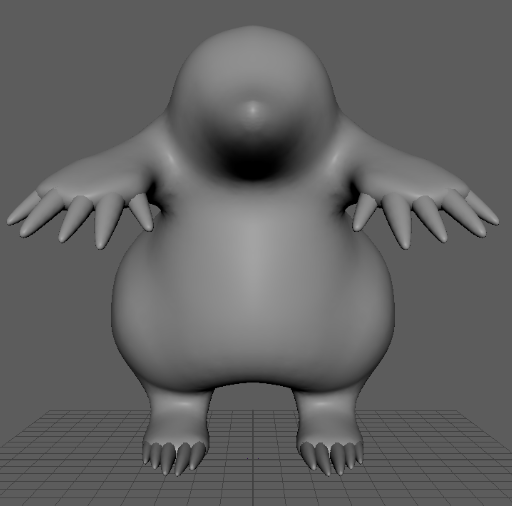

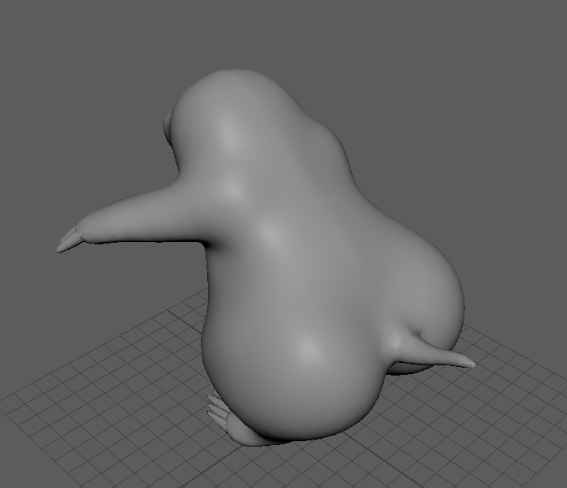
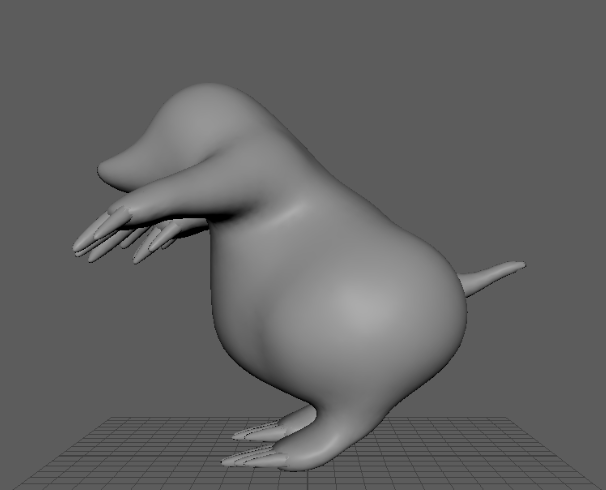
Have adjusted the mole model and added rigging to it.
UI work on menus/journal begun
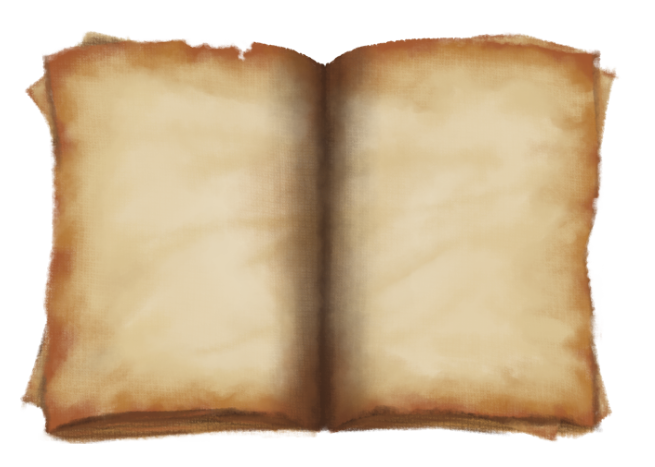
For the menus, we are planning on going with a journal aesthetic to make the menus more diegetic. This also allows us to connect our menus together to make it easy to navigate to them in different ways.
Updated Scene
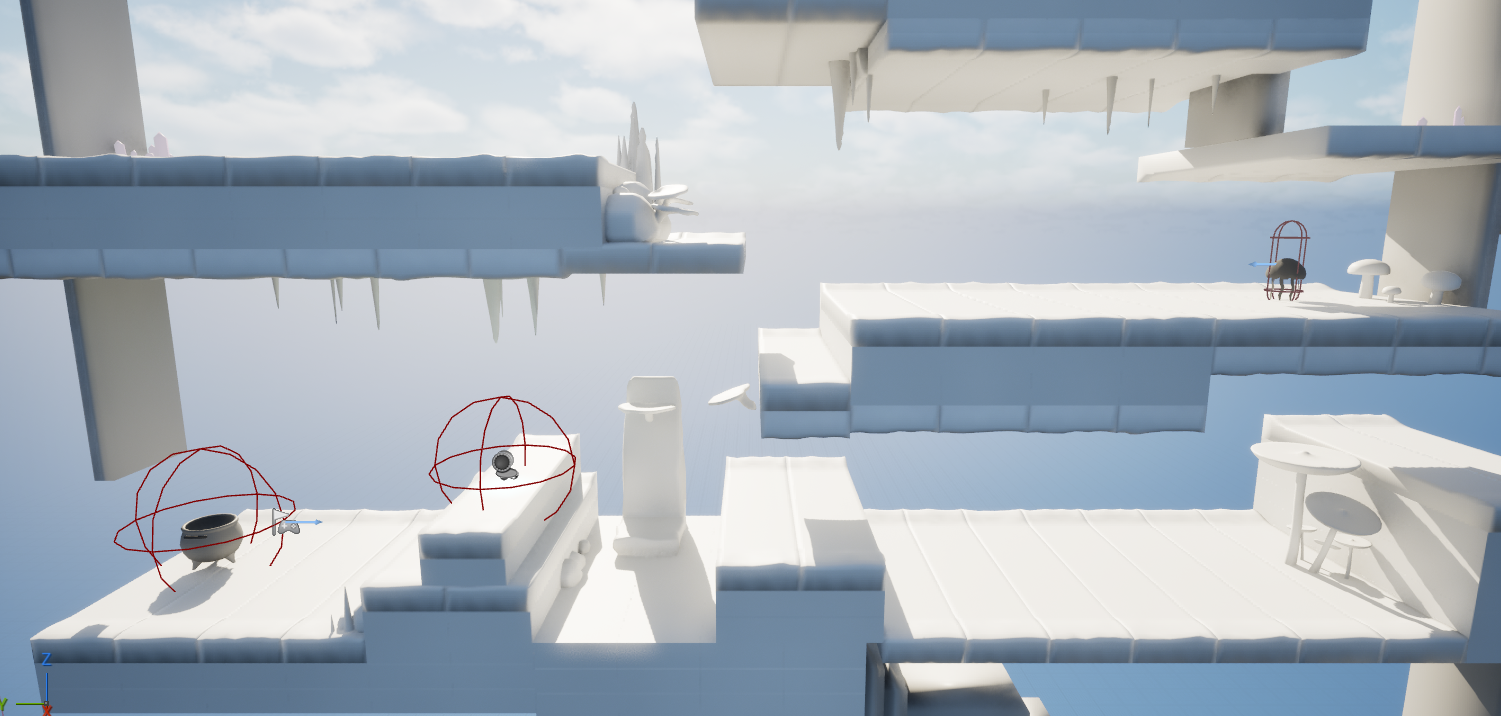
Added assets to the greybox to make for a more immersive and lively environment. Also extended the depth of the level to increase the importance of the 3D environment. More assets to add to the level are in progress and will be added before the release of our beta.
Technical Developments
Potion Effects
Potion Effect: Speed
When thrown at an enemy, increase the speed of the hit enemy by 2 times the original speed, and it is stackable.
When the player drinks the potion, the speed of the player by 2 and is not stackable. Use Left Shift (Hold) to unlock this sprinting ability.
Potion Effect: Double Jump
If an enemy is hit by this potion, when the enemy hits the player, it will launch the player upward.
When the player drinks this potion, they gain double jump ability by double-clicking space bar.
Potion Effect: Heal
When an enemy gets hit by this potion, it slowly heals the enemy’s health by 5hp per second, up to 25hp.
When the player drinks this potion, it slowly heals the player’s health by 5hp per second, up to 25 hp.
Potion Effect: Explode
When it hits an enemy, deal 70 damage.
When the player drinks it, set the player's health to 1.
Potion Effect: Float
When it hits an enemy, the enemy floats slowly upward and downward.
When the player drinks it, set the player's movement mode to flying, the player will be able to float up and down using Spacebar and Left Control, but experience a decrease in movement speed.
Inventory System
The Inventory System has been implemented.
When the player stays near an item at a certain distance, a circle is going to pop up above a collectable item and the player can press E to collect the item.

When the player wants to check out the collected items, they can press I to open the inventory to check the collected item’s number of items, name, and description.
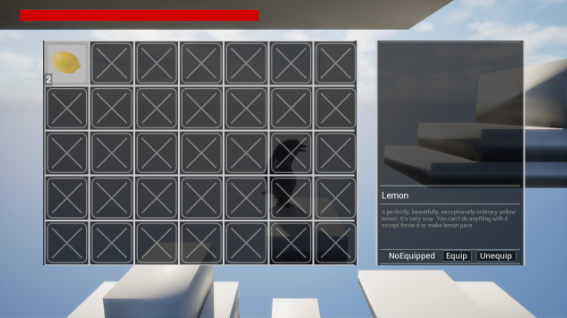
Crafting System
Crafting level and interactions
A new “scene” for the game is added - the potion crafting system interface. In this interface, the user is able to interactively drag and drop elements, add them into a cauldron, and interactively create a potion from a top-down view. For the alpha build, since some assets are missing, moles of different elements are used as placeholders.
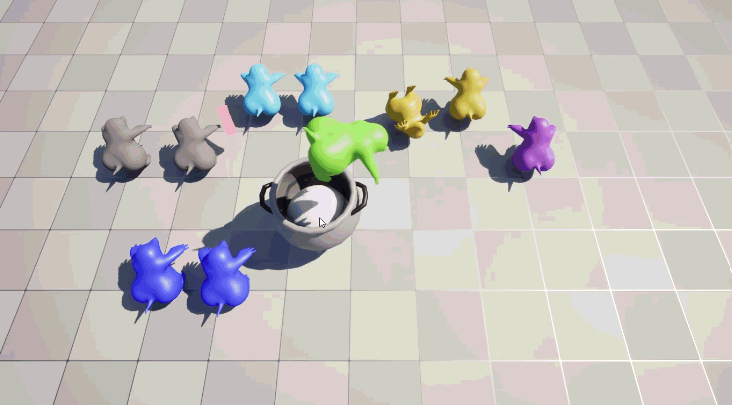
Players drag the materials (the moles) of different elements into the cauldron in the middle, and upon pressing a pot with 2 materials or more in it, you create a new potion. If the pot has less than 2 materials, pressing the pot resets the recipe.
Recipes and elements interaction
Recipes are added interactively in the UE5 interface, defined by component elements and the characteristics of the result of the recipe. Effect type maps with the effect function’s names in the other scene.
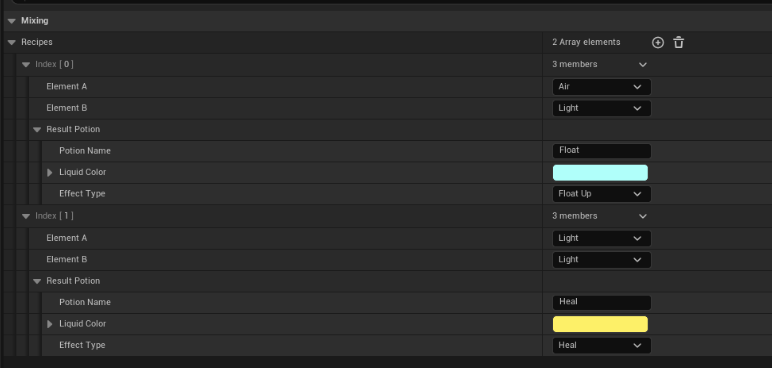
Main Menu & Pause Menu
Menus are now in the game that are brought up at the beginning of the game and when the game is paused by the player. These are currently temporary until we finish the journal menu design, but the functionality will remain the same.
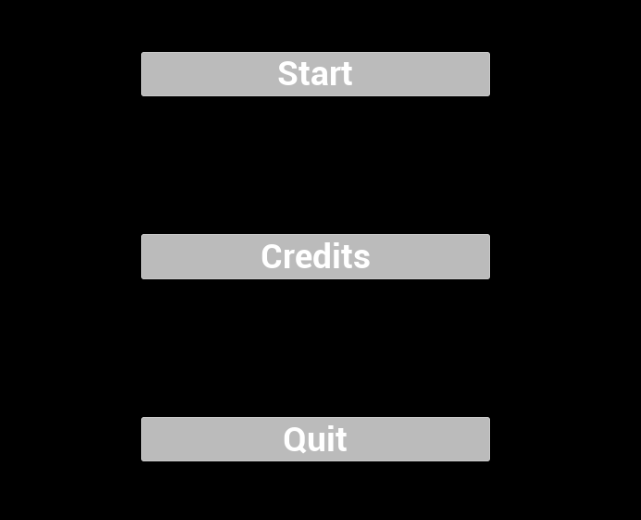
The main menu includes a button to play, a button to view the credits, and a button to quit out of the game; later there will be expansions to also add an options / settings button and a controls button that might also be located in the options / settings submenu.
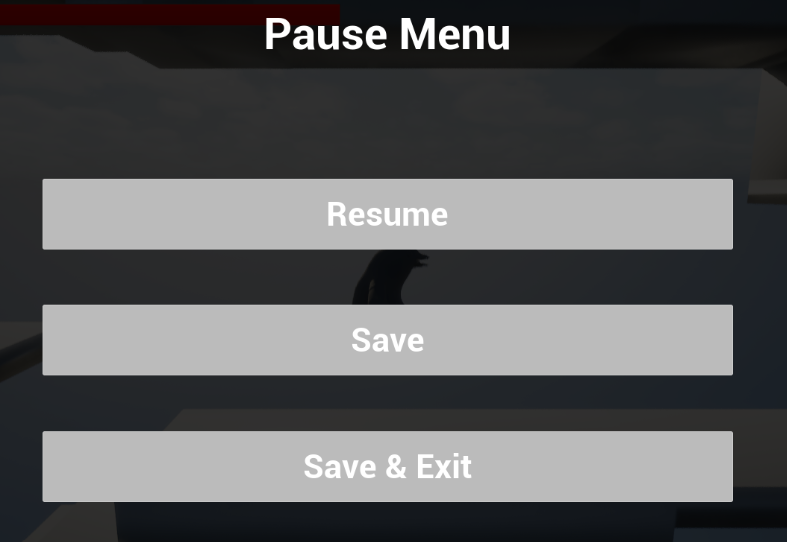
The pause menu currently has a resume button, a save button, and a save & quit button (which takes the player completely out of the game); in the future, we are going to work to make it so the save and exit button will take the player to the main screen and not directly out of the game, as well as including expansions similar to the main menu with controls and options being selectable. Both menus would also get overhauled in appearance with the background image, the styling of the buttons, and even the font being different.
Files
Get Loominescence
Loominescence
| Status | Released |
| Authors | legoeuro, drmihaichuk, tntran, PMDmaido, kadegeist |
| Genre | Adventure |
| Tags | 3D, Crafting, Exploration, Unreal Engine |
| Languages | English |
More posts
- Development Week Two (11/1 - 11/7) Update11 days ago
- Development Week One (10/22 - 10/31) Update17 days ago
- Starting Off21 days ago
Leave a comment
Log in with itch.io to leave a comment.